


|
Computerized Automotive Repair System (C.A.R.S). C.A.R.S. is designed to increase sales. While entering an appointment or starting a repair order, the needed services are highlighted on the screen making it almost impossible to miss the opportunity for selling add-ons. You can also view the previous repair order written on each vehicle to see what additional services you recommended the last time the vehicle was in for service. A few key strokes records the appointment. When the customer comes in for his appointment, one key stroke converts the appointment to a repair order complete with the requested services that were entered when the appointment was made. C.A.R.S. allows an in-depth analysis of shop operation by tracking labor and parts sales in detail. Parts are instantly removed from inventory as they are billed to the repair order. Because you can categorize your inventory into groups, each group can have a different gross margin percentage allowing the system to recommend a selling price based upon the cost of the item and your desired gross margin percentage. You determine the selling price by either accepting the system's recommendation or typing in your own price. Monitoring of prices charged by your vendors prevents overcharging and with the Manager's Assistant™ Accounts Payable function, the invoice for parts purchased on account is instantly added to Payables. Parts ordered for immediate installation or application are automatically added to the inventory list, the receipt of the part is recorded, the sale of the part is recorded, the part is put on the repair order, the dollars are put in the appropriate sales department, the running total is adjusted and if necessary sales tax and EPA charges or shop supplies are added. All this is done in ONE STEP. The system eliminates math errors by multiplying the unit price times the quantity sold, calculating applicable sales tax and totaling the bill. The sales tax may be calculated using up to 10 taxing schemes including tax based on the cost (replacement sales tax method) or retail using any combination of ten sales tax rates within each scheme. The system easily handles resale and tax-exempt invoices separating sales by reason for the tax-exemption. Of course, sales tax exempt customers are automatically excluded from sales tax. As parts are put on the repair order they, are immediately removed from inventory and with the optional Bar Code package it makes it possible to enter the parts with a scanner. The built-in tire store functions allow you to quickly determine which tires are in stock and which tire to suggest instantly computing the out-the-door price including valves, balancing, tax, etc. The addition of the Mitchell Parts & Labor Estimating Guides on CD gives you immediate access to all three volumes enhancing the estimating functions of C.A.R.S.. Having the Mitchell CD also gives you factory maintenance schedules and check lists allowing you to review the printed check list with your customer encouraging them to select additional services. The optional Quick Quote Auto Shop Estimator also works from within C.A.R.S. and gives customized estimates in a few seconds. C.A.R.S. increases shop efficiency by warning you that you are running out of commonly used parts. When your stock on a particular part gets low the system alerts you that you are running out and will also alert you if you have used the last one. If you put a part on the repair order that is out of stock the system alerts you the part is out of stock but does not prevent you from selling it. If you charge a customer less than your cost for a part it displays a warning. Also, the system will "cross reference" part numbers, converting one manufacturer's number to another preventing you from re-ordering a part when you have it on the shelf under another manufacturer's part number. Built-in discount plans allow 27 different selling prices for each item. Discounts can be calculated on retail minus or cost plus basis. Discounted repair orders show the regular price of each item along with it's discounted (net) price. Automatic discounts occur for those Customers who receive a discount and for those Customers who don't receive a discount, the words "discount" or "net" will not appear on repair orders. As the repair order is written the specific labor operation and/or part is automatically updated to the service history stored in the customer follow-up system. Thus, for example, charging the customer for an oil change today will cause the system to send one customer an oil change reminder letter in 90 days, while another customer might get the reminder letter in 60 days. (You can have 10 different service schedules.) The system will do the same for any of the categories you choose. To help you sell add-ons, the vehicle service record is printed on every repair order with needed services highlighted. With the Tickler letters function you can have the system remind the customer of repairs you have recommended to the customer previously. The system separates "work done by" and "work sold by" for each employee to track employee productivity. It will even calculate employee commissions. At the end of the pay period, commissions can also be paid on completed work for which payment has not been received. If you wish, commissions can also be paid on work that is only partially completed (work in progress). The end-of-day report provides a category-by-category sales recap detailing the method of payment, gross sales, cost of sales and gross profit. This report will also show month-to-date and year-to-date sales, cost and profit information. A job costed copy, which shows the actual cost and profit on each job, can also be printed at the end of each day. The business "Source" code allows you to analyze the effectiveness of your advertising by monitoring the gross profit generated from the business by each advertising activity. When used with The Manager's Assistant™, sales are transferred to bookkeeping, accounts receivable and payroll functions. When used with Filedrawer the system electronically stores retail and job-costed copies of each repair order, creating a repair order file for each vehicle you service. C.A.R.S. directly integrates with The Service Manager™, The Manager's Assistant™, Precision Parts Manager, Filedrawer, Tickler letters, and Accounts Payable. |
| Back |